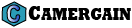YOUTUBE FAQ
Frequently Asked Questions
Please read this carefully because our system detects the number
of people you subscribe to inorder to share your account.
Any error commited can ban your account from our services.
get started
The first thing you need inorder to boost your youtube channels is a camergain account. login to your camergain account or create one i few minutes.
DASHBORD
Once you login and confirm your email address, You can simply access the youtube subscription page from the menu .
ADD YOUTUBE LINK
you will be requested to add a youtube link befor starting following others account. Make sure to add the youtube account that you will use to subscribe to others
My Youtube link?
Your youtube link has to follow this syntax else it will be rejected by our system (https://www.youtube.com/@username).
CONFIRM YOUTUBE LINK
Once you enter your youtube link and submit it, if our system detect the link, the will display the number of followers you have, your channel id and your youtube channel name . Click on save if the informations are correct
START FOLLOWING ORDERS
Click on the subscribe button found beside the channel name and make sure to follow the following instructions with care.
Click on Subscribe on Youtube
The first thing is to click on the youtube subscribe on youtube. It will redirect you to the youtube app or website. Click on subscribe and come back to the camergain website
CRITICAL PATH
If you just subcribe to the channel, click on just subscribe else you click on subscribed since.. Once you click, please wait for the system to verify Your informations and redirect you back to the youtube subscription list